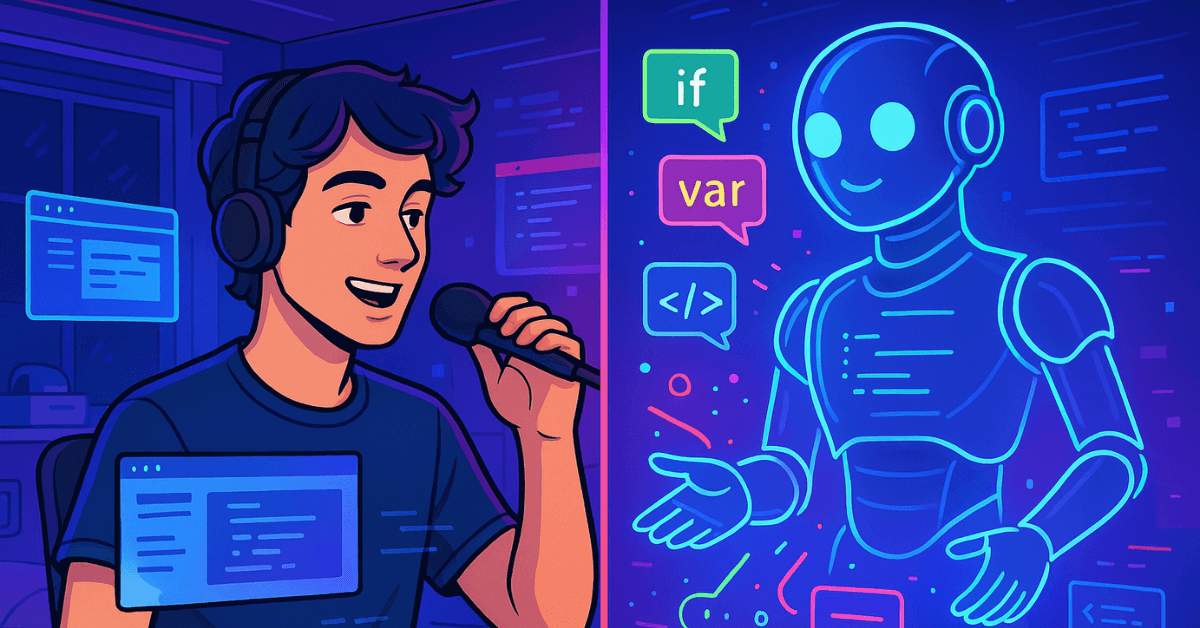When I first heard the phrase “vibe coding,” I chuckled. As a coder who’s spent years writing syntax from scratch, debugging late into the night, and drinking way too much coffee, the idea of vibing my way through code sounded like a meme. But the more I explored it, the more I realized—this is not just a trend; it’s a seismic shift in how we build software.
Table of Contents
In 2025, AI has done more than just speed up development—it has completely transformed it. Vibe coding is the latest evolution, a method where you guide intelligent AI with natural language prompts to write actual, functional code. It feels like magic. But it’s real. And as someone who’s just discovered this wave, I’m here to walk you through everything—from what vibe coding is, to how you can start using it today.
What Is Vibe Coding?
Vibe coding is a programming approach where you describe what you want to build in plain language, and an AI assistant writes the code for you. Rather than hammering out every semicolon or structuring boilerplate manually, you simply tell the AI what you envision. You might say something like, “Create a Python script that sends emails every Monday using the Gmail API,” or “Build a responsive website with a contact form and dark mode.” The AI takes that natural language prompt and converts it into structured, functional code—instantly.
The term “vibe coding” was coined by Andrej Karpathy in early 2025. He framed it as a natural evolution of development where programmers become high-level architects, using AI like co-pilots to construct software with significantly less friction. Instead of starting from scratch, you start from intention—and let the AI handle the build.
How It Works (And How I Got Hooked)
To experience vibe coding myself, I tested out a few of the best tools currently available. I started with GitHub Copilot integrated into VS Code, which gave me a seamless transition into natural prompt-based coding. Then I jumped into ChatGPT with the Code Interpreter, where I could ask questions, request edits, and walk through logic all in one place. Cursor, an AI-native code editor, was a revelation—it feels like it was made for vibe coding. And finally, Replit Ghostwriter turned out to be perfect for quick browser-based experiments.
Using these tools, I began typing out prompts in natural English like, “Build a to-do app in React with localStorage.” The result was impressive. Within seconds, I had working code that wasn’t just syntactically correct—it was organized, readable, and documented. I kept refining the project by guiding the AI with more instructions, such as “Add a delete feature,” or “Make it mobile-friendly.” The back-and-forth felt intuitive, creative, and fast. I wasn’t just writing code—I was collaborating with intelligence.
How Vibe Coding Boosts Productivity
One of the biggest game-changers with vibe coding is how it drastically enhances developer productivity. Traditional coding often demands hours of setting up environments, writing repetitive boilerplate, and debugging trivial issues. With vibe coding, you start by simply describing your idea, and the AI gets to work instantly.
That time you used to spend searching through documentation or building UI layouts from scratch? It’s now compressed into seconds. You’re free to focus on the creative side of development—building out your features, refining the user experience, and thinking more strategically about your product.
But it goes beyond just speed. Vibe coding promotes a workflow where iteration becomes second nature. You can quickly test ideas, scrap what doesn’t work, and try again without the mental fatigue of rewriting everything manually.
This kind of real-time collaboration with AI allows you to stay in the zone longer, stay inspired, and stay efficient. Whether you’re solo-building an app in your bedroom or working on a startup prototype, vibe coding gives you a rhythm that traditional development can’t match—turning productivity into a flow state.
Why Vibe Coding Matters in 2025
Vibe coding isn’t just about cutting down development time—it’s about changing who gets to code, and how they do it. This approach breaks down the barriers that once made programming intimidating. You no longer need to memorize syntax or spend years mastering programming languages to bring your ideas to life. With AI as your partner, all you need is curiosity and clarity.
For beginners, this means faster entry into coding. For experienced developers, it means more time for creativity and architectural thinking. Instead of grinding through repetitive boilerplate, you’re thinking big, moving fast, and focusing on design and innovation. Whether you’re prototyping a new idea or building a full-scale product, vibe coding lets you bring it to life with speed and style.
The Research Behind Vibe Coding
Vibe coding didn’t just pop out of nowhere—it’s rooted in years of evolving AI capabilities. According to Wikipedia, vibe coding emerged as developers began to use AI for more than just autocomplete. With models like Codex, GPT, and Claude powering these experiences, developers realized that entire workflows could now be managed through natural prompts.
GitHub’s internal reports revealed that nearly 46% of code in supported languages is now being written by AI tools like Copilot. Meanwhile, Y Combinator’s 2025 Winter batch shared a groundbreaking statistic: 25% of its startups built over 90% of their product codebases with AI. Vibe coding is no longer a future idea—it’s the backbone of modern development today.
How to Start Vibe Coding (Even If You’re New)
Getting started with vibe coding is easier than ever. Tools like GitHub Copilot and ChatGPT are beginner-friendly and widely accessible. Cursor, for those seeking more depth and integration, offers a developer-centric experience that feels futuristic. Once you have access to one of these tools, you begin by describing what you want the code to do. You might type, “Design a webpage that displays live weather data using an open API,” and the AI will generate the structure and logic.
As you work, you continue to refine by simply talking to the AI. Want a specific color palette? Just say it. Need error handling? Ask for it. The experience becomes an ongoing dialogue, and you remain in control as the creative mind behind the solution. Testing, learning, and debugging are still your responsibility—but the time spent writing repetitive lines is drastically reduced.
What Are the Drawbacks?
No system is perfect, and vibe coding is no exception. One of the main challenges is understanding what the AI is actually doing behind the scenes. If you’re not familiar with the language or logic, it can be difficult to debug or spot flaws in the code. Over-reliance on AI can also slow down your personal growth if you treat it like a magic wand instead of a teaching partner.
That’s why balance is key. Think of vibe coding not as a shortcut, but as a superpower. You still need to understand your tools, review output critically, and take charge of architecture and logic. The AI is here to assist—not replace.
Final Thoughts: Why This Excites Me as a Developer
For me, discovering vibe coding felt like stepping into the future I always imagined. It reignited the joy of creating without limits. It reminded me that code is more than syntax—it’s expression, experimentation, and imagination. Vibe coding doesn’t take away the role of the developer—it evolves it. It allows us to focus on vision, design, and innovation instead of being stuck in repetitive loops.
If you’re someone who’s always wanted to build but felt blocked by the complexity of programming, now’s the time. And if you’re already a developer, this is your chance to supercharge your workflow and rediscover your passion for coding. This is the new frontier of software creation—and it’s just beginning.
If this article lit a spark in you, I’d love to have you on this journey. Subscribe to my newsletter for more firsthand insights into AI, dev tools, and the evolving world of code.